Charging Cables
- Insert the communication cable.
- Insert and rotate the charge cable quick connectors clockwise 180˚ to lock them onto the Quick Connector Locking Post on the charger.
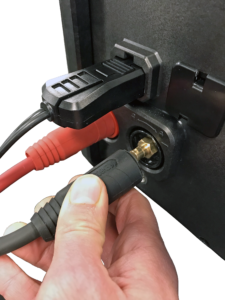
3. The connection process is complete when all three cables are connected to the charger.
Locking Power Cord
Pull back on the red tab on the side of the connector to release/remove the power cord from the charger’s power socket.
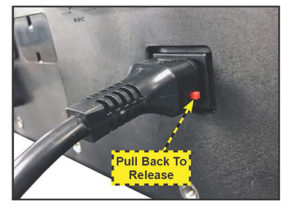
Scanner Cable (Optional Accesory)
Use the screws on the connector to secure the cable to the charger.

